Today I’m here to tech you how can you buy a domain from a reseller account
You know that, a resller of a domain panel is a person who sale domain to customer & pay for the customer to the domain company..
So the process is if anyone hasn’t any payment gateway as like paypal,master card but wants to buy a domain for his own.. He can do it by the help of a reseller.If someone has a global payment gateway like paypal,credit card then he/she can open a reseller account from any domain selling company.. The local customer has to pay the reseller in local method & then the reseller will do other process for him.. It’s also known as domain selling business
Firstly, you need a customer account under resller account . Open it by going to the “List of customer tab” or private reseller panel given by the domain company.
Secondly, By logging in your reseller panel, go to
Domain registration => Check availability… A new window will appear soon
Thirdly, In the next window which is appeared at the last step, search for domain and check availability.
Finally, When you choose your domain, give customer account’s email address which you created at the second step..If you want to by the domain for your own , select cancel invoice from the below and select place order.. If needed then add fund to your reseller account.. Then this domain will be successfully added to your account
If you follow those steps properly , you can successfully buy a domain from a resller account.. That’s all for today.. Thank you



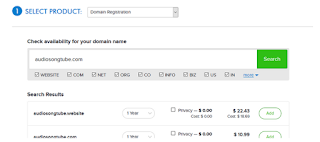
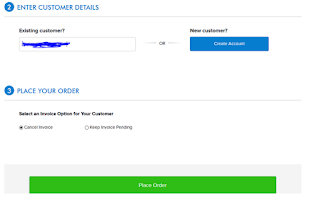
No comments:
Post a Comment